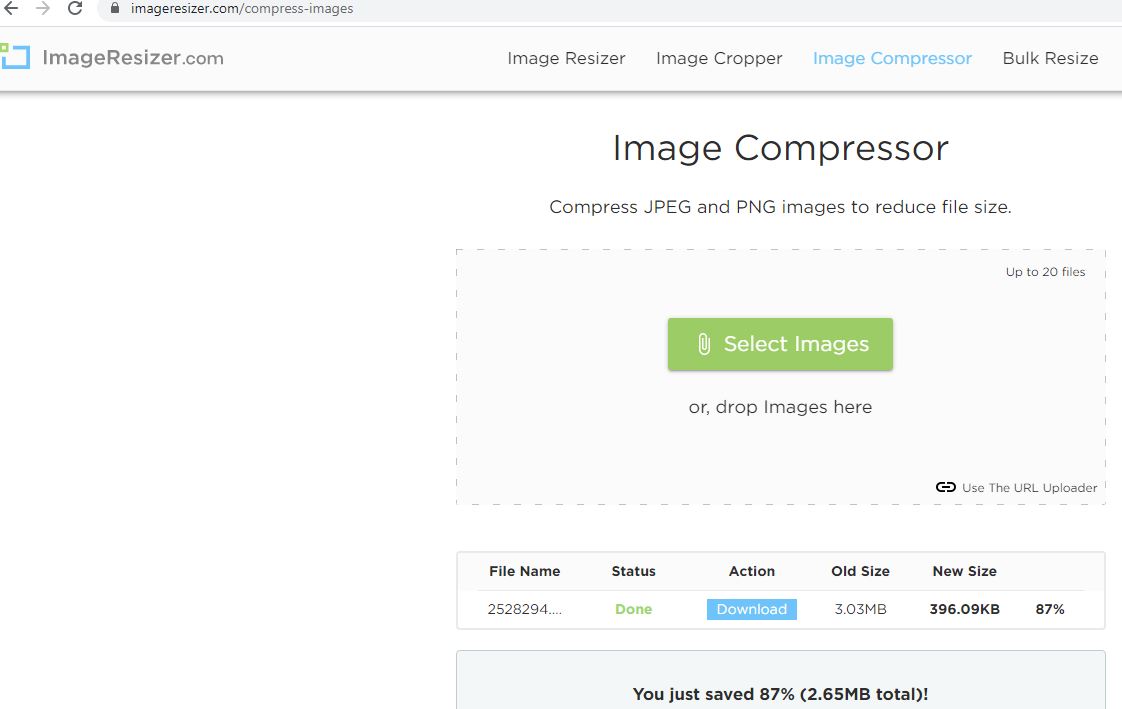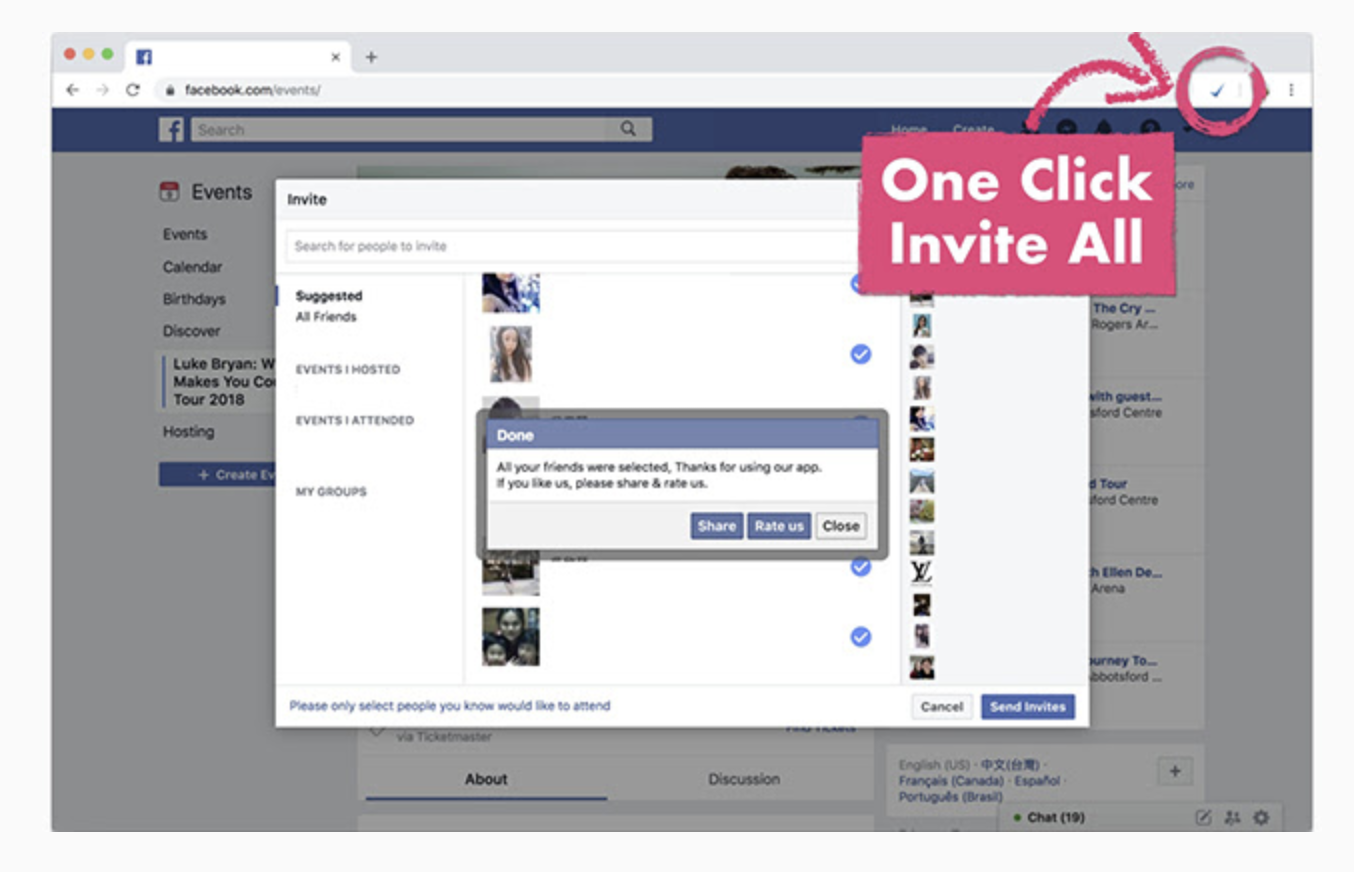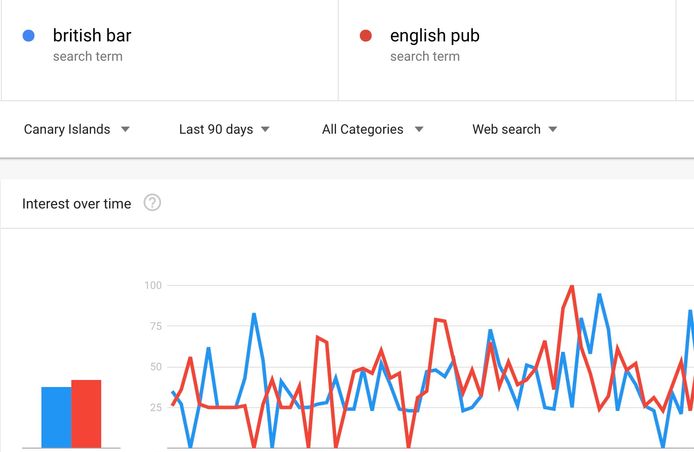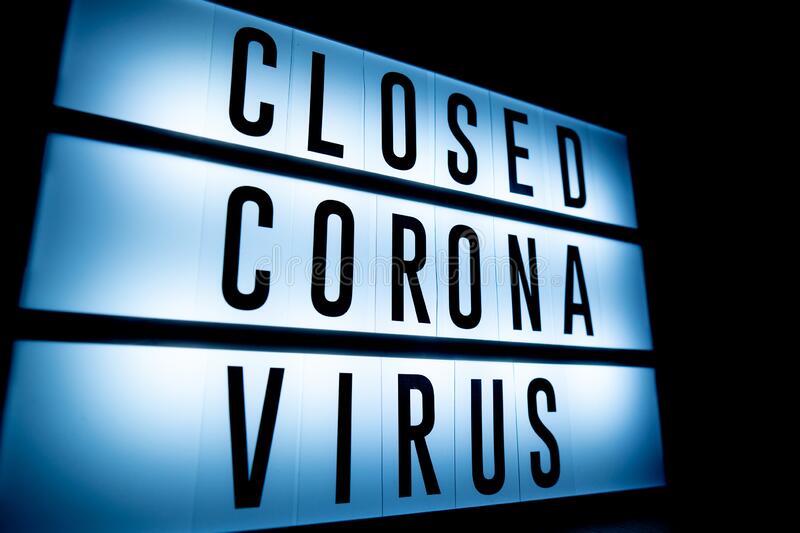Business Branding
13/03/2020
TUI Germany sees possibility to resume travel this summer
16/04/2020[vc_row css=”.vc_custom_1583379842851{margin-top: 50px !important;}”][vc_column][vc_column_text]For those who did not know yet – GOOGLE does rank your website higher or lower according to your PageSpeed.
Your Website’s Speed depends on a lot of factors but one very important one, that you can manage yourself, is the file size of the images you upload.
So we thought we give a quick insight how to resize and save file size online and for free by putting together a short tutorial. The PDF is attached and available for download
IMAGE RESIZER PDF
[/vc_column_text][wgl_spacing spacer_size=”15″][vc_single_image image=”2408″ img_size=”full” alignment=”center” css_animation=”fadeInDown”][vc_column_text]If you scroll down we explain you how to compress the file once more – just to make sure that Google is happy with it :)[/vc_column_text][/vc_column][/vc_row][vc_row][vc_column][wgl_spacing spacer_size=”31″][/vc_column][/vc_row][vc_row][vc_column][wgl_spacing spacer_size=”41″][vc_single_image image=”2414″ img_size=”full” alignment=”center” css_animation=”fadeInDown”][vc_column_text]To compress the file size to its minimum size so Google will like it even more just go to https://imageresizer.com/compress-images
and follow steps in the above image. 1-2-3 and see how much you can save in webspace and PageSpeed
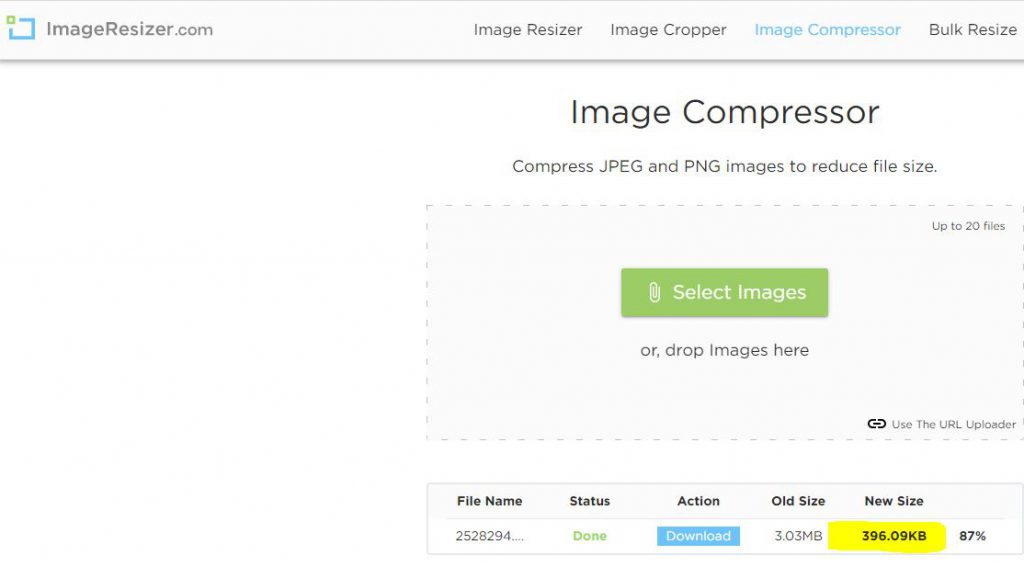 [/vc_column_text][wgl_spacing spacer_size=”21px”][/vc_column][/vc_row]
[/vc_column_text][wgl_spacing spacer_size=”21px”][/vc_column][/vc_row]